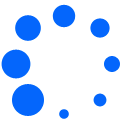
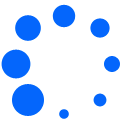

PRIVATE LESSONS (personal or virtual) I offer instruction for beginning and experienced users looking to improve their understanding of the Apple Macintosh computer, iPhone, iPad, iPod, Apple Watch and how they all work together. I offer solutions for protecting your data and your privacy.
Personal Lessons I will travel to you and work together with you on your own devices. I can help you to connect to your network and assist you with accessories such as printers, scanners, and external drives.
Virtual Lessons I can provide live, one-on-one instruction, from my computer to yours. You can take a Virtual Lesson from anywhere, at a time that is convenient for you. All you need is an internet connection.
We can communicate using popular video conferencing apps such Zoom and Skype. Apple Users may use the integrated FaceTime or Messages programs. We can screen share using Zoom or the free TeamViewer
For more information, or to schedule a lesson, email:
or call 718.614.4109
Discounted rates for groups. Gift Certificates Available.